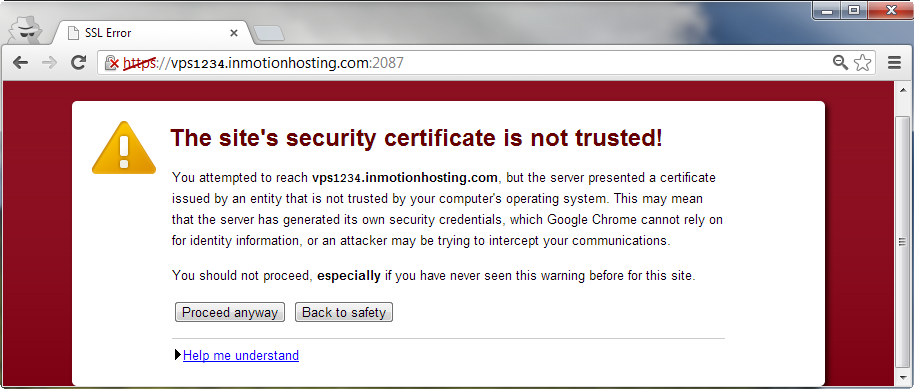Signed-off-by: Morris Jobke <hey@morrisjobke.de> |
||
|---|---|---|
| .tx | ||
| appinfo | ||
| bin | ||
| css | ||
| docs | ||
| img | ||
| js | ||
| l10n | ||
| lib | ||
| screenshots | ||
| templates | ||
| tests | ||
| .editorconfig | ||
| .gitignore | ||
| .mailmap | ||
| .travis.yml | ||
| AUTHORS.md | ||
| CHANGELOG.md | ||
| CONTRIBUTING.md | ||
| COPYING | ||
| Makefile | ||
| README.md | ||
| composer.json | ||
| composer.lock | ||
| issue_template.md | ||
| phpunit.integration.xml | ||
| phpunit.xml | ||
README.md
Nextcloud News app
The News app is an RSS/Atom feed aggregator. It offers a RESTful API for app developers. The source code is available on GitHub
Maintainers
Looking for new a new maintainer :)
- Jan-Christoph Borchardt (Design)
Sync Clients
Nextcloud News can be synced with the following apps:
- RSS Guard (Windows, Linux, OS/2, Mac OS), open source
- ownCloud News Reader (Android), open source
- OCReader (Android), open source
- CloudNews (iOS), open source
- News Checker (Chrome extension)
- own News (BlackBerry)
- ocNews (Sailfish OS), open source
- MyWebRSS (Firefox OS), open source, also works as web app
- FeedSpider (Firefox OS, WebOS, LuneOS), open source
- FeedMonkey (Firefox OS), open source
- fastReader (Windows Phone), closed source
- OwnCloud News Reader (WebOS), open source
- FeedReader (Linux desktop), open source
- py3status for i3 (UNIX-like), open source
- newsboat for Unix terminal, open source
Custom Themes
Nextcloud News can look different with the following themes:
Dependencies
- PHP >= 5.6
- Nextcloud 12
- libxml >= 2.7.8 (2.9 recommended)
- php-curl
- iconv
- SimpleXML
Build Dependencies
These Dependencies are only relevant if you want to build the source code:
- make
- which
- Node.js >= 6
- npm
- composer
Supported Browsers
- Newest Firefox (Desktop, Android, Firefox OS)
- Newest Chrome/Chromium (Desktop, Android)
Supported Databases
- PostgreSQL >= 9.4 (recommended)
- MariaDb >= 5.5
- SQLite (discouraged)
Bugs
Please read the appropriate section in the contributing notices
Installation/Update
Before you install/update the News app
Before you install the app do the following:
- Check that your nextcloud/data/ directory is owned by your web server user and that it is write/readable
- Check that your installation fulfills the requirements listed in the README section
- Set up Nextcloud Background Jobs to enable feed updates. A recommended timespan for feed updates is 15-30 Minutes.
Then proceed to install the app either from an archive (zip/tar.gz) or clone it from the repository using git
Installing from the app store
This is the easiest solution: Simply go the the apps page and enable the News app
Installing from archive
-
Go to the Nextcloud News GitHub releases page and download the latest release/archive to your server
-
Starting with 8.0.0, there are two different releases: news.tar.gz and Source code. The first one requires no additional steps, the second one requires you to install the dependencies and compile the JavaScript. Choose the first one if you don't want to work on the code. If you want to install a version prior to 8.0.0, choose the Source code download.
-
On your server, check if there is a folder called nextcloud/apps/news. If there is one, delete it.
-
Extract the downloaded archive to the nextcloud/apps/ folder.
-
Remove the version from the extracted folder (e.g. rename nextcloud/apps/news-4.0.3/ to nextcloud/apps/news/
-
If you are a version greater than or equal to 8.0.0 and downloaded the Source code zip or tar.gz, you need to install the JavaScript and PHP dependencies and compile the JavaScript first. On your terminal, change into the nextcloud/apps/news/ directory and run the following command (requires node >5.6, npm, curl, make and which):
sudo -u www-data make # www-data might vary depending on your distribution -
Finally make sure that the nextcloud/apps/news directory is owned by the web server user
sudo chown -R www-data:www-data nextcloud/apps/news # www-data:www-data might vary depending on your distribution -
Activate the News app in the apps menu
Installing from Git (development version)
-
The master branch will always be stable in conjunction with the latest master branch from Nextcloud
-
JavaScript and PHP libraries are not included anymore since 8.0.0 and will require you to run make after updating/installing the app
-
In your terminal go into the nextcloud/apps/ directory and then run the following command:
git clone https://github.com/nextcloud/news.git cd news make -
If you are using a stable Nextcloud release, stay with the latest git tag release which is running on your version. To get an overview over all existing tags run:
git tag
You can switch to a release which will be supported on your installation by running:
git checkout tags/TAG
make # if News version >= 8.0.0
For instance to use the 5.2.8 release, run:
git checkout tags/5.2.8
- Activate the News app in the apps menu
To update the News app use change into the nextcloud/apps/news/ directory using your terminal and then run:
git pull --rebase origin master
make
Performance Notices
- Use MySQL or PostgreSQL for better database performance
- Use the updater script to thread and speed up the update
Updating Notices
To receive notifications when a new News app version was released, simply add the following Atom feed in your currently installed News app:
https://github.com/nextcloud/news/releases.atom
FAQ
My browser shows a mixed content warning (Connection is Not Secure)
If you are serving your Nextcloud over HTTPS your browser will very likely warn you with a yellow warnings sign about your connection not being secure.
Chrome will show no green HTTPS lock sign, Firefox will show you the following image

Note that this warning is not red and won't block the page like the following images which signal a serious issue:
What is the cause of the (yellow) error message
This warning is caused by mixed passive content and means that your page loads passive resources from non HTTPS resources, such as:
- Images
- Video/Audio
This allows a possible attacker to perform a MITM (man-in-the-middle) attack by serving you different images or audio/video.
Why doesn't the News app fix it
The News app fully prevents mixed active content by only allowing HTTPS iframes from known locations; other possible mixed active content elements such as <script> are stripped from the feed. Because images and audio/video are an integral part of a feed, we can not simply strip them.
Since an attacker can not execute code in contrast to mixed active content, but only replace images/audio/video in your feed reader, this is not considered to be a security issue. If, for whatever reason (e.g. feed which would allow fishing), this is a security problem for you, contact the specific feed provider and ask him to serve his feed content over HTTPS.
Why don't you simply use an HTTPS image/audio/video proxy
For the same reason that we can't fix non HTTPS websites: It does not fix the underlying issue but only silences it. If you are using an image HTTPS proxy, an attacker can simply attack your image proxy since the proxy fetches insecure content. Even worse: if your image proxy serves these images from the same domain as your Nextcloud installation you are vulnerable to XSS via SVG images. In addition people feel save when essentially they are not.
Since most people don't understand mixed content and don't have two domains and a standalone server for the image proxy, it is very likely they will choose to host it under the same domain.
Because we care about our users' security and don't want to hide security warnings, we won't fix (aka silence) this issue.
The only fix for this issue is that feed providers serve their content over HTTPS.
I am getting: Doctrine DBAL Exception InvalidFieldNameException: Column not found: 1054 Unknown column some_column Or BadFunctionCallException: someColumn is not a valid attribute
The exception name itself will give you a hint about what is wrong:
-
BadFunctionCallException: Is usually thrown when there are more columns in the database than in the code, e.g.:
BadFunctionCallException, Message: basicAuthUser is not a valid attributemeans that the attribute basicAuthUser was retrieved from the database but could not be found on the corresponding data object (item.php/feed.php/folder.php) in the db/ folder
-
InvalidFieldNameException: Is usually thrown when there are more columns in the code than the database
One reason for this error could be old files which were not overwritten properly when the app was upgraded. Make sure that all files match the files in the release archive! Most of the time however this is caused by users trying to downgrade (not supported!!!) or by failed/timed out database migrations. To prevent future timeouts use
php -f nextcloud/occ upgrade
instead of clicking the upgrade button on the web interface.
If you have made sure that old files are not the cause of this issue, the solution is to either automatically or manually remove or add columns to your database. The automatic way to do this is to trigger a database migration. The manual way is to manually check which database columns have to be removed from or added to the News database tables.
Triggering a database migration
Databases are migrated when a newer version is found in appinfo/info.xml than in the database. To trigger a migration you can therefore simply increase that version number and refresh the web interface to run an update:
First, get the current version by executing the following Sql query:
SELECT configvalue FROM oc_appconfig WHERE appid = 'news' and configkey = 'installed_version';
This will output something like this:
7.1.1
Then edit the appinfo/info.xml and increase the number on the farthest right in the version field by 1, e.g.:
<?xml version="1.0"?>
<info>
<!-- etc -->
<version>7.1.2</version>
<!-- etc -->
</info>
Now run the update in the web interface by reloading the page.
Finally set back the old version number in the database, so the next News app update will be handled propery, e.g.:
UPDATE oc_appconfig SET configvalue = '7.1.1' WHERE appid = 'news' and configkey = 'installed_version';
Manually adding/removing the field
Instead of triggering an automatic migration, you can of course also add or remove the offending columns manually.
To find out what you need to add or remove, check the current appinfo/database.xml and compare it to your tables in the database and add/remove the appropriate fields.
Some hints:
- type text is usually an Sql VARCHAR
- type clob is usually an Sql TEXT
- length for integer fields means bytes, so an integer with length 8 means its 64bit
I am getting: Exception: Some\Class does not exist erros in my nextcloud.log
This is very often caused by missing or old files, e.g. by failing to upload all of the News app' files or errors during installation. Before you report a bug, please recheck if all files from the archive are in place and accessible.
How do I reset the News app
Delete the folder nextcloud/apps/news/ and nextcloud/data/news/, then connect to your database and run the following commands where oc_ is your table prefix (defaults to oc_)
DELETE FROM oc_appconfig WHERE appid = 'news';
DROP TABLE oc_news_items;
DROP TABLE oc_news_feeds;
DROP TABLE oc_news_folders;
App is stuck in maintenance mode after failed update
Check the nextcloud/data/nextcloud.log for hints why it failed. After the issues are fixed, turn off the maintenance mode by editing your nextcloud/config/config.php by setting the maintenance key to false:
"maintenance" => false,
Feeds are not updated
Feeds can be updated using Nextcloud's system cron or any program that implements the News app's updater API, most notably Nextcloud News Updater. The feed update is not run in Webcron and AJAX cron mode!
System Cron:
-
Check if the config.ini in nextcloud/data/news/config/config.ini contains useCronUpdates = true
-
Check if you are using the system cron (Cron) setting on the admin page. AJAX and Web cron will not update feeds
-
Check if the cronjob exists with crontab -u www-data -e (replace www-data with your httpd user)
-
Check the file permissions of the cron.php file and if www-data (or whatever your httpd user is called like) can read and execute that script
-
Check if you can execute the cron with sudo -u www-data php -f nextcloud/cron.php (replace www-data with your httpd user)
-
Check your data/nextcloud.log for errors
-
Check if the cronjob is ever executed by placing an error_log('updating'); in the background job file. If the cronjob runs, there should be an updating log statement in your httpd log.
-
If there is no updating statement in your logs check if your cronjob is executed by executing a different script
-
Check if the oc_jobs table has a reserved_at entry with a value other than 0. If it does for whatever reason, set it to 0. You can check this by executing:
SELECT reserved_at FROM oc_jobs WHERE (argument = '["OCA\\News\\Cron\\Updater","run"]' OR class = 'OCA\\News\\Cron\\Updater');
and reset it by executing
UPDATE oc_jobs SET reserved_at = 0 WHERE (argument = '["OCA\\News\\Cron\\Updater","run"]' OR class = 'OCA\\News\\Cron\\Updater');
- If your cron works fine but Nextcloud's cronjobs are never executed, file a bug in server
-
Check if the config.ini in nextcloud/data/news/config/config.ini contains useCronUpdates = false
-
Start the updater in loglevel info mode and check if the feed update urls are polled, e.g.:
nextcloud_news_updater --loglevel info -c /path/to/config.ini
-
Check your data/nextcloud.log for errors
Adding feeds that use self-signed certificates
If you want to add a feed that uses a self-signed certificate that is not signed by a trusted CA the request will fail with "SSL certficate is invalid". A common solution is to turn off the certificate verification which is wrong and makes your installation vulnerable to MITM attacks. Therefore turning off certificate verification is not supported.
If you have control over the feed in question, consider signing your certificate for free on one of the following providers:
If you do not have control over the chosen feed, you should download the certificate from the feed's website and add it to your server's trusted certificates. The exact procedure however may vary depending on your distribution.
Is There An Subscription URL To Easily Subscribe To Feeds
By appending ?subscribe_to=SOME_URL to your News app URL, you can launch the News app with a pre-filled URL, e.g.:
https://yourdomain.com/nextcloud/index.php/apps/news?subscribe_to=https://github.com/nextcloud/news/releases
Configuration
All configuration values are set inside nextcloud/data/news/config/config.ini and can be edited in the admin panel.
The configuration is in INI format and looks like this:
autoPurgeMinimumInterval = 60
autoPurgeCount = 200
maxRedirects = 10
maxSize = 104857600
feedFetcherTimeout = 60
useCronUpdates = true
exploreUrl =
- autoPurgeMinimumInterval: Minimum amount of seconds after deleted feeds and folders are removed from the database. Values below 60 seconds are ignored
- autoPurgeCount: Defines the maximum amount of articles that can be read per feed which won't be deleted by the cleanup job; if old articles reappear after being read, increase this value; negative values such as -1 will turn this feature off completely
- maxRedirects: How many redirects the updater should follow
- maxSize: Maximum feed size in bytes. If the RSS/Atom page is bigger than this value, the update will be aborted
- feedFetcherTimeout: Maximum number of seconds to wait for an RSS or Atom feed to load. If a feed takes longer than that number of seconds to update, the update will be aborted
- useCronUpdates: To use a custom update/cron script you need to disable the cronjob which is run by Nextcloud by default by setting this to false
- exploreUrl: If given that url will be contacted for fetching content for the explore feed