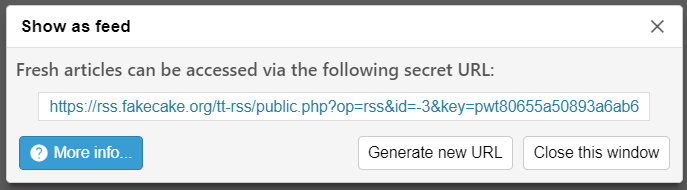This file contains Unicode characters that might be confused with other characters. If you think that this is intentional, you can safely ignore this warning. Use the Escape button to reveal them.
% Generated Feeds
You can generate a feed (in Atom or JSON format) for almost anything displayed in headlines buffer (e.g. actual feeds, Labels, Categories, etc.) by clicking this icon:
Note that subscribing to your own feed of search results is going to cause duplicate articles on each and every feed update. See this forum thread for details: https://discourse.tt-rss.org/t/behaviour-of-search-feeds/122/2
Data protection
Feed URLs are protected using random unique keys which are specific to each generated feed. Key can be regenerated at any time, invalidating previous URL.
You can clear all generated feeds in Preferences (Feeds → Published & shared articles).
Anatomy of a generated feed URL
http://example.com/tt-rss/public.php?op=rss&id=61&is_cat=1&view-mode=adaptive&key=...
Note: backend.php would also work.
id(integer) - requested feed IDis_cat(boolean) - whether the feed is a categoryview-mode(string) - see belowkey(string) - automatically generated access key, specific to feed id
Optional parameters:
login,pass- see aboveformat- since version:1.6.0 specifies output format, possible values:atom,jsonlimit- amount of articles to output, default: 30offset- start output while skipping this amount of articles, default: 0order- override default headlines orderts- output articles newer than timestamp in strtotime accepted format (since version:1.12) i.e. stuff likets=1%20month%20ago
Special feed IDs:
-1- Starred articles-2- Published articles-3- Fresh articles-4- All articles0- Archived articles
Feed ID values less than -10 are considered Labels.
Special category IDs (is_cat=1):
0- Uncategorized-1- Special category (includes Starred, Published, etc.)-2- Labels category (includes your labels)
View mode values:
Note: It’s probably not a very good idea to use Adaptive view mode for generated feeds.
adaptive- shows unread articles only when they are unread articles, shows everything otherwisemarked(this means starred),has_note,published,unread,unread_first- should be self explanatory
Actual output may differ between modes for several special feeds for
usability reasons, e.g. recently read feed ignores unread
specifier because unread articles are never part of the feed).
Order values:
default- depends on the feed: either import batch date or (for published and starred feeds)last_publishedandlast_markedtitle- sort by titledate_reverse- reverse sort by batch datefeed_dates- sort by feed-provided article dates
See also: PublishArticles