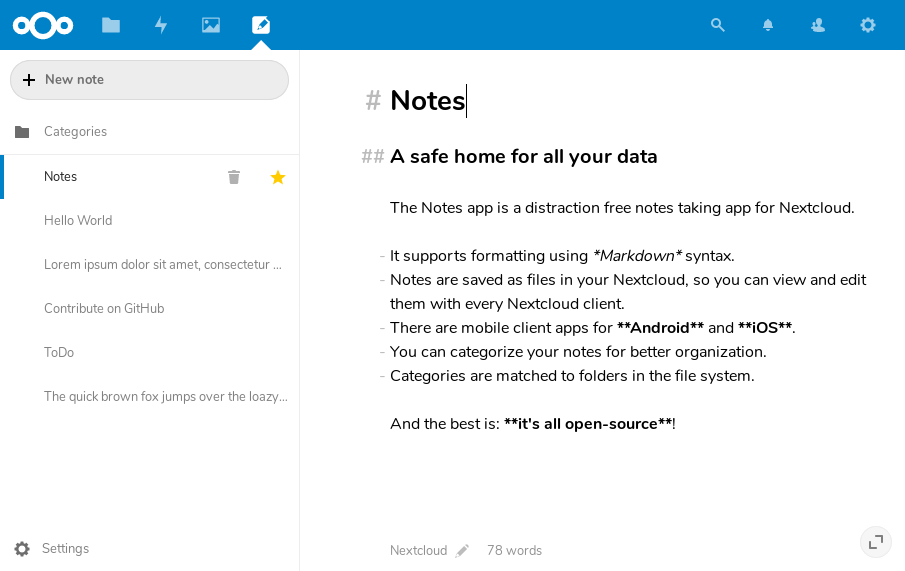|
|
||
|---|---|---|
| .tx | ||
| appinfo | ||
| css | ||
| img | ||
| js | ||
| l10n | ||
| lib | ||
| templates | ||
| tests | ||
| .gitignore | ||
| .scrutinizer.yml | ||
| .travis.yml | ||
| AUTHORS | ||
| CONTRIBUTING.md | ||
| COPYING | ||
| Makefile | ||
| README.md | ||
| phpunit.integration.xml | ||
| phpunit.xml | ||
README.md
Notes
The Notes app is a distraction free notes taking app for Nextcloud. It provides categories for better organization and supports formatting using Markdown syntax. Notes are saved as files in your Nextcloud, so you can view and edit them with every Nextcloud client. Furthermore, a separate RESTful API allows for an easy integration into third-party apps (currently, there are notes apps for Android, iOS and the console which allow convenient access to your Nextcloud notes). Further features include marking notes as favorites.
🚀 Installation
In your Nextcloud, simply navigate to »Apps«, choose the category »Office«, find the Notes app and enable it. Then open the Notes app from the app menu.
❗ Bugs
Before reporting bugs:
- get the newest version of the Notes app
- please consider also installing the latest development version
- check if they have already been reported
👥 Maintainers
⚠️ Git (development version)
Installation
-
Clone the Notes app into the
/var/www/nextcloud/apps/directorygit clone https://github.com/nextcloud/notes.git -
Activate the Notes app in the apps menu
Keep up to date
To update the Notes app use::
cd /var/www/nextcloud/apps/notes
git pull --rebase origin master
Building JavaScript
If you want to change some JavaScript code, you have to consolidate the files in a build. Please follow the instructions in the JavaScript directory.
Third-party apps
The notes app provides a JSON-API for third-party apps. You can find the documentation in the wiki.